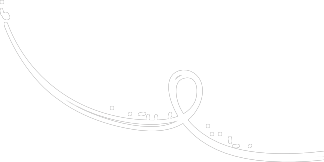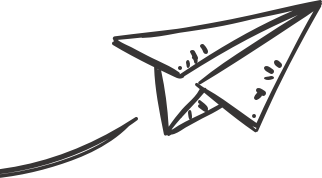The site has been designed and developed to be accessible by all users, including those using assistive technologies.
Much of the content on this website is also available in an Easy English version, accessible from the "Easy Read" button at the top of every page, or by clicking the link below.
This site has been designed to meet Web Content Accessibility Guidelines (WCAG) 2.0 Level AA compliance which means it's designed to comply with worldwide standards for disability access.
Information in your language
Autism Spectrum Australia (Aspect) wants to make sure that everyone can access information about what services Aspect provides, how we do our work, how you can access our services and what you can expect if you choose to access a service provided by Aspect.
To make this information available, Aspect has the information on its website, in Aspect brochures and in 2 versions of its policies – written in English, and easy English with pictures.
To support non-English speakers who need assistance with interpreting Aspect’s information, Aspect uses the National Translating and Interpreting Service (TIS).
Should you need support to understand Aspect’s written information in a language other than English, please call TIS on 131 450 to request an interpreter in your preferred language, and ask for Autism Spectrum Australia (1800 277 328)
Exceptions
Portable Document Files (PDFs)
Adobe Acrobat PDFs have been used to present lengthy documents and formatting that isn't always suitable to be presented in HTML or text.
By downloading the latest version of Adobe Acrobat reader you'll find there are a number of features that support users. Including the ability to:
- read PDF files aloud using standard operating system text-to-speech functionality
- have greater control when using screen readers
- evaluate the accessibility of an Adobe PDF file.
For more about Adobe's PDF accessibility, and to download the latest version of the PDF reader, visit the Adobe website.
Tables
Some tables may have been used for formatting purposes in this website.
Online translations tools
To automatically translate the contents of this or other websites, programs such as the Google Chrome browser can be used. Instructions to configure Chrome to automatically translate online content into different languages can be found at the link below.
Content on Google's own websites can be translated into multiple languages by selecting a language from the drop-down message at the bottom of the Chrome webpage.
Please note that Google's translation service is a third-party application and Aspect cannot guarantee the accuracy of any materials translated using that facility. For accurate or detailed translations, we recommend the use of an independent translation service.