How much technology are you near right now? Do you have a phone in your pocket, a smart watch on your wrist, a tablet or laptop computer in your bag? These days we are never far from technology.
We know that the use of technology is an interest and a strength for many people on the autism spectrum. As well, something we are learning more about all the time is the way that young people and adults on the autism spectrum are using technology to complete daily tasks in supportive and inclusive ways. In this article we will look at a few innovative ways that technology is creating new accessibility opportunities for the autism community.
Cognitive load
Have you heard of cognitive load? It is a way of talking about how much information you can remember at one time. There are many things we need to remember across our day – what we need to pack in our bag for the day, what time we need to catch the bus or the train, what we need to do at school or work, what we need to buy from the shops.
Phones and smart watches have Reminder apps that can help remind us of things we need to do. These Reminder apps let you create lists of things you need to remember (like what to pack in your bag) and you can set the time and date that you’d like to be alerted. Some Reminder apps even let you set a location that can trigger an alert for you – for example, you could set a location reminder for the bus stop near your house, and when you arrive at the bus stop an alert will remind you to get your wallet ready, your travel card out to tap onto the bus, and your headphones on for the trip.
Setting reminders on your devices can help reduce cognitive load, because they give you less things to need to remember. This frees up your mind and your memory to focus on other things.
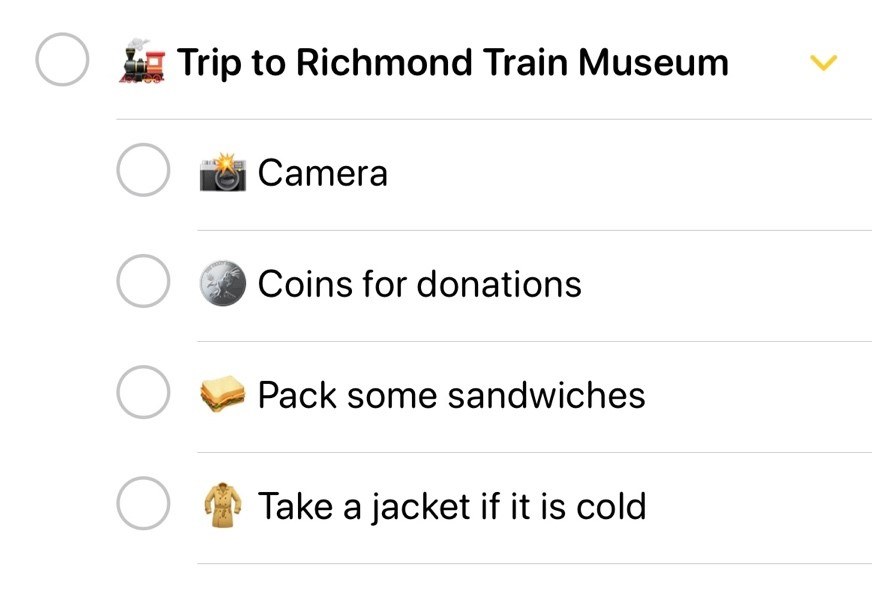
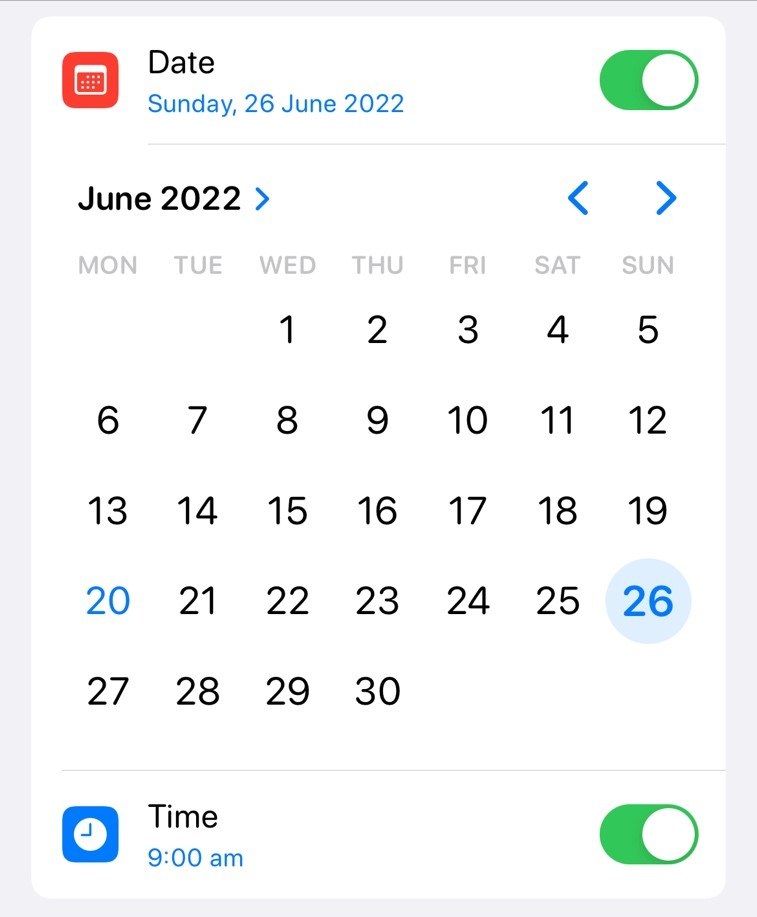
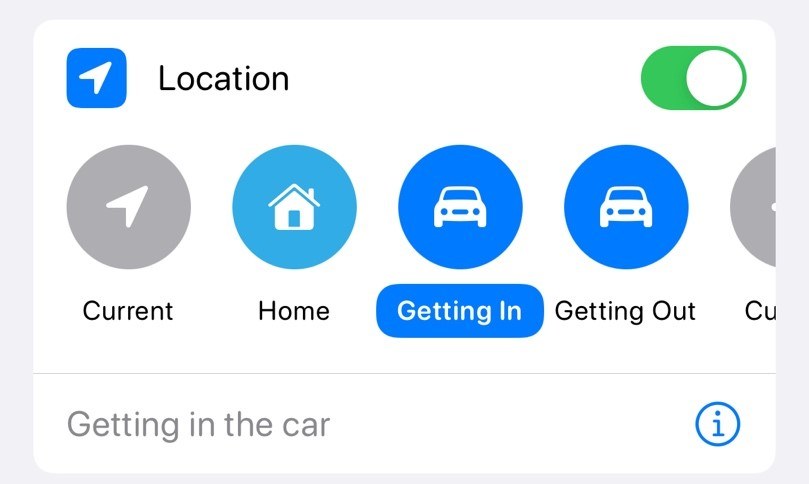
Recommended apps:
Other than the default Reminder apps that come on most phones and smart watches, the following apps also help:
Sharing Notes
How many times a day do you send someone a message from one of your devices? Do you use technology regularly stay in contact with family members or friends? Something that young people and adults on the autism spectrum have recently found beneficial is how you can now share Notes and Reminders with family and friends.
Say you are hosting a game night at your house and you are inviting a couple of friends over. Our mobile devices have Notes apps that allow you to create lists, space to write ideas, even to insert photos or draw images, and they now let you share these Notes with others. This means you could start a shared note with the friends you have invited over for a game night, and you could all write down the things everybody should bring: ingredients to make dinner, resources for your games, anything you need.
This means that the responsibility is not just on one person to remember and organise everything, it shares it with others. It also helps keep all your notes in one place, rather than trying to read back through text messages to remember everything.
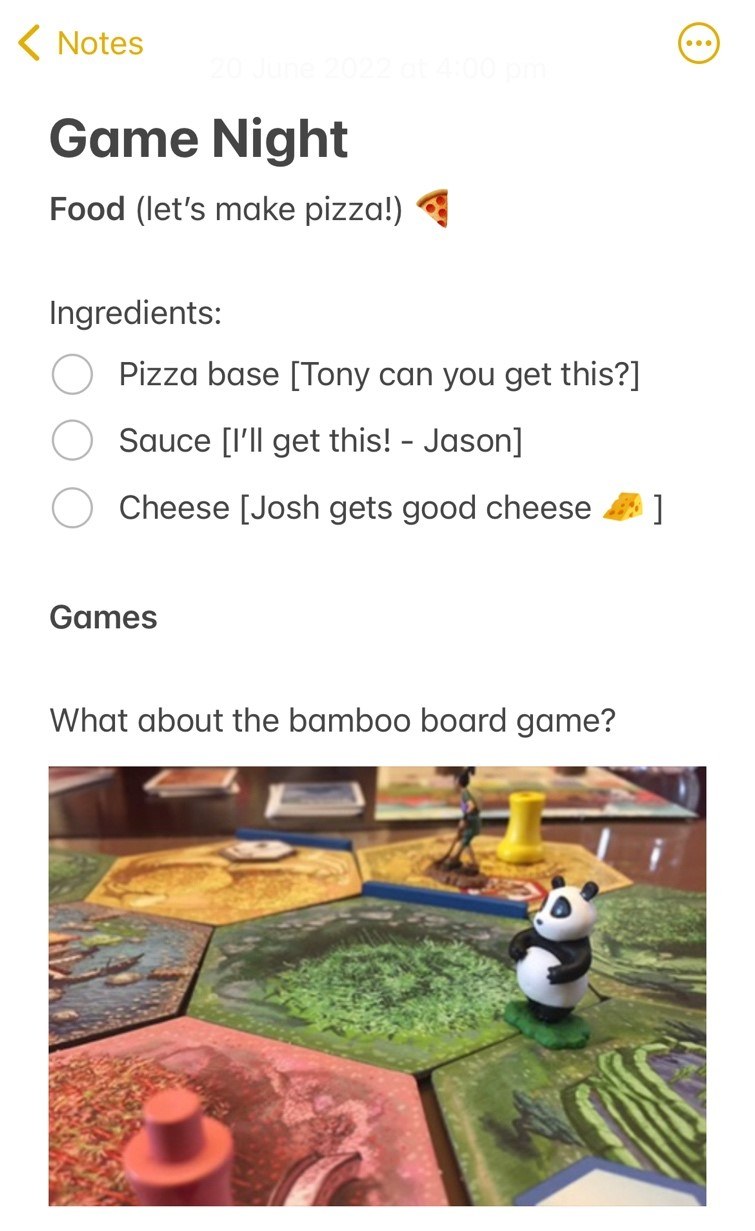
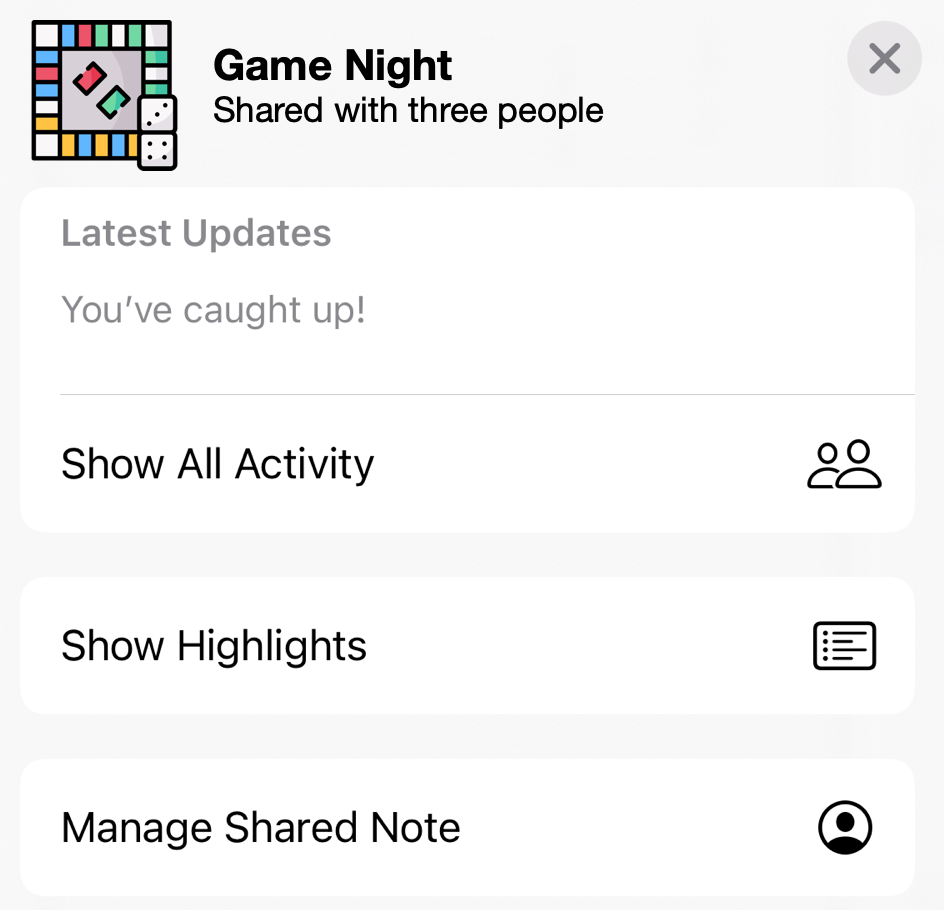
Recommended apps:
Other than the default Notes apps that come on most phones and smart watches, the following apps also help:
- Google Docs
- Evernote
- Padlet
Emotional Support
Have you heard of spoon theory? It is a way of talking about how much energy you have across the day. Say you normally start the day with twelve spoons of energy, but you didn’t sleep well during the night. You feel like you only have six spoons of energy. You make breakfast, you get dressed – this uses two spoons. You pack your bag, you walk to the train – this uses two spoons. Now you only have two spoons left to get through your day – how can you let someone know that you might need a bit of emotional support to help you out?
Some mobile devices now have Shortcut apps that let you set up simple actions to perform multi-step tasks. For example, on Apple devices like the iPhone and the iPad there is an app called Shortcuts, and you can set it up in the following way:
• Using Shortcuts, you can say - ‘Hey Siri, Check In’
• The app can then ask you to pick from one of three coloured traffic lights: green, for feeling ok; yellow, for needing some support; and red, for feeling very overwhelmed
• Then, the app can ask you how many spoons of energy you have left
• Finally, the app asks if you would like to send this information to a trusted family member, friend or colleague. So, you could have it send a message to a friend, for example, letting them know that you are feeling ‘yellow’ (needing support) and that you have only have two spoons left.
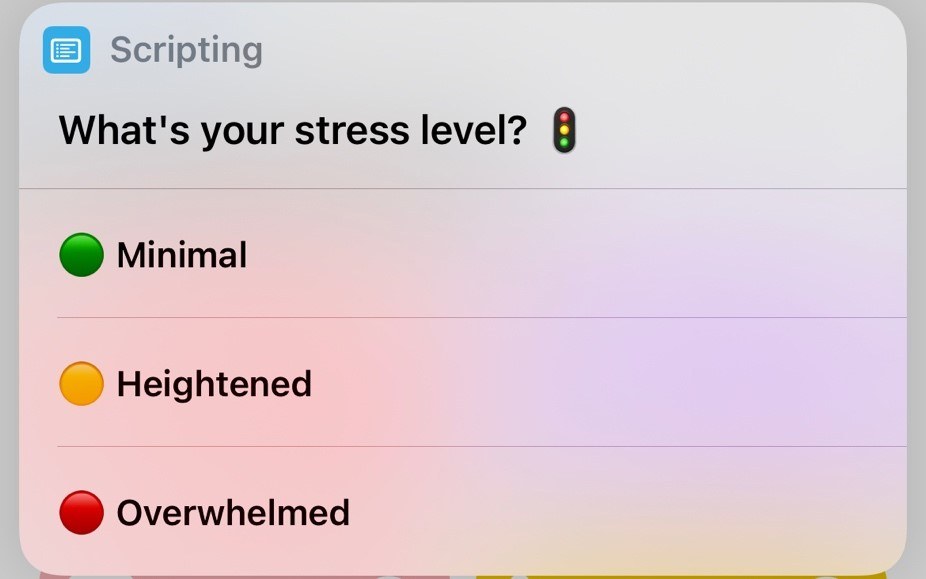
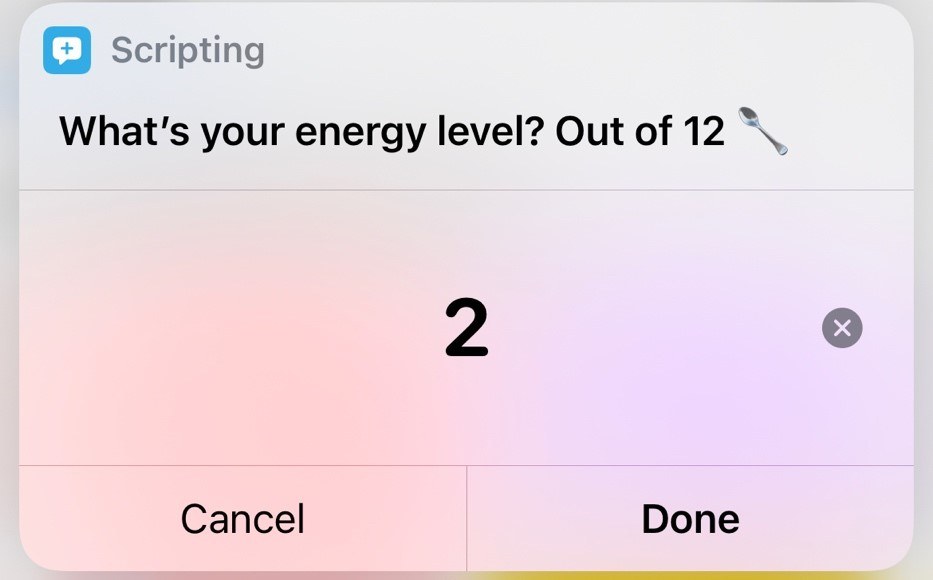
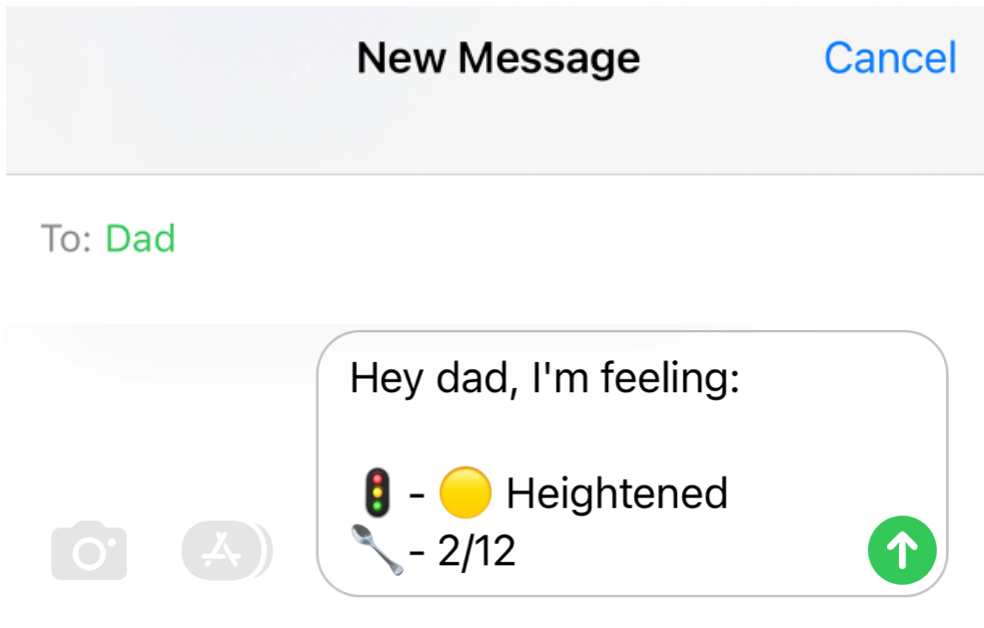
This is a simple way to let a friend know how you are feeling without having to think of how to explain it. You don’t even need to say ‘Hey Siri, Check In’ – in the Shortcuts app you can just tap on the shortcut you’ve made and it will do the rest.
Read more about how to use Shortcuts on Apple devices on this page.
You can also read more about spoon theory on this page.
If you don’t have a Shortcuts app, you might like to simply use the same technique of picking a green, yellow or red traffic light emoji, and then writing how many spoons you have left, and sending this in a message to a trusted family member or friend.
There are so many wonderful, innovative ways that people on the autism spectrum are using technology all the time to create more inclusive, accessible solutions. Have a think about some of the ways that you use technology. The Positive Partnerships project, part of Autism Spectrum Australia (Aspect), have delivered a recent webinar on technology accessibility in autism education – you can view it for free on this page: https://www.positivepartnerships.com.au/resources/practical-tools-information-sheets/tech-accessibility-tools
Craig Smith is a classroom teacher, project manager, researcher and author. He has worked at Autism Spectrum Australia for the past sixteen years and is currently the Manager for Technology and Innovation at Positive Partnerships, a federally funded autism project delivered by Autism Spectrum Australia. Craig has delivered keynote presentations and masterclasses on neurodiversity and technology for the United Nations in China and for education ministries in Dubai and Singapore, as well as speaking tours across South Africa, New Zealand and Australia.

